Google Search Console vs Analytics: 3 Cool Differences
Search Console and Analytics are two Google tools that help you track website data, but they have different purposes. You may find it useful to use both tools at the same time, so knowing the key differences can help you get the most out of both Search Console and Analytics.
1. What They Are Used For
Google Search Console is for website owners who want to improve their search presence. It’s an easy-to-use tool that helps you diagnose and address problems with search engine optimization (SEO).
Google Analytics, on the other hand, is used by most website owners to track traffic and conversions. The platform offers a variety of features including data insights, visitor segmentation, and real-time reporting.
2. Data
Search Console provides data on clicks and impressions, while Analytics provides data on user behavior.
What is Search Console?
Google Search Console (formerly known as Google Webmaster Tools) is a free service offered by Google that helps you monitor, maintain, and troubleshoot your website’s presence in Google Search results. Signing up for Search Console is optional but can help you better understand how Google sees your site.
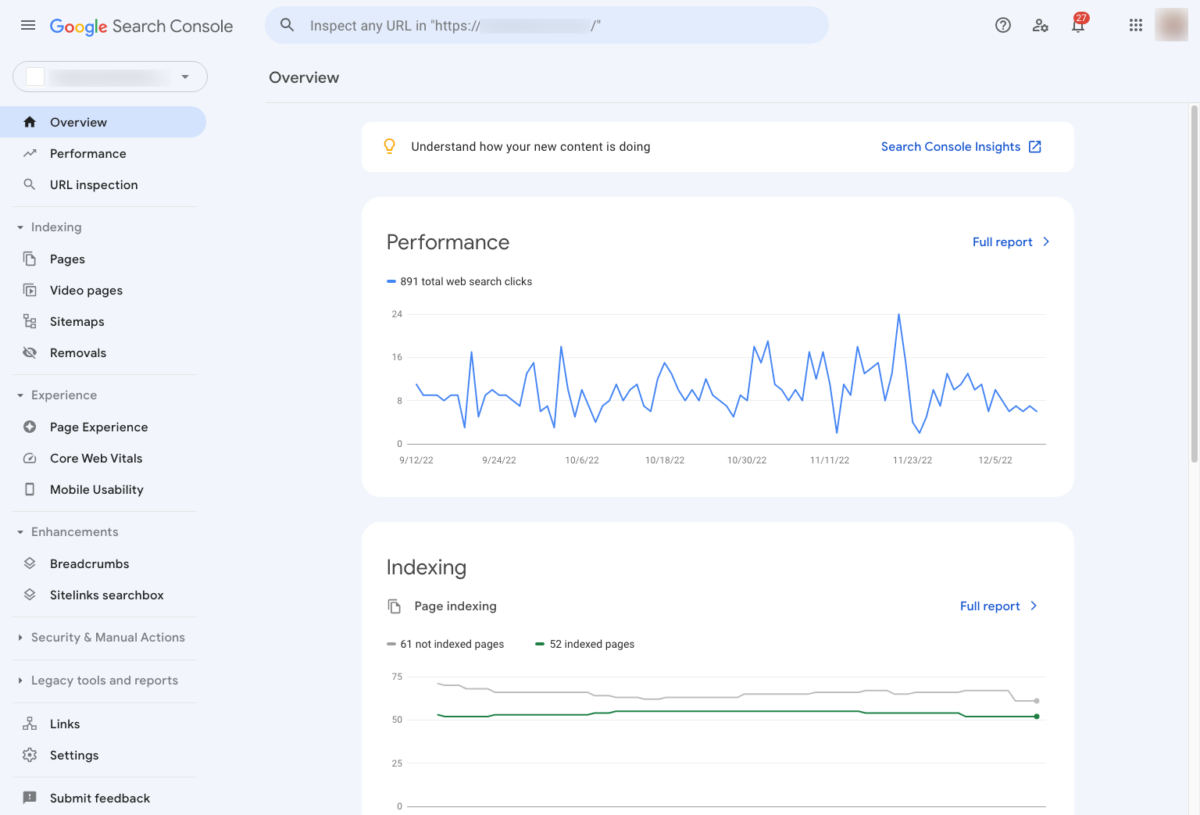
Who it’s for:
- Business owners
- SEO specialists or marketers
- Site admins
- Web developers
What it does (the basics):
Search Console prompts web crawlers to…
- Find pages that are new or updated and stores those page URLs in a list
- Analyze what each page is about and stores the pages in the Google index
- Ultimately serves search results
Features (the basics):
- View the number of indexed pages in the index coverage report
- URL inspection tool
- Investigate security issues
- Test structured data
- Review crawling errors and search queries
- Submit a sitemap
What is Google Analytics?
Google Analytics* is a free web analytic tool that collects data from your websites and apps to create reports that provide insights into your business. This includes information like which keywords are bringing visitors to your site as well as where those visitors came from (e.g. e-mail marketing campaigns or social media platforms), how long they stayed on the page after clicking through a link within their result set, what pages they visited before leaving or following up with a purchase/download/etc.
*Most users are familiar with the standard Universal Analytics property. Beginning July 1, 2023 new data will only flow into the new GA4 (Google Analytics 4) properties.
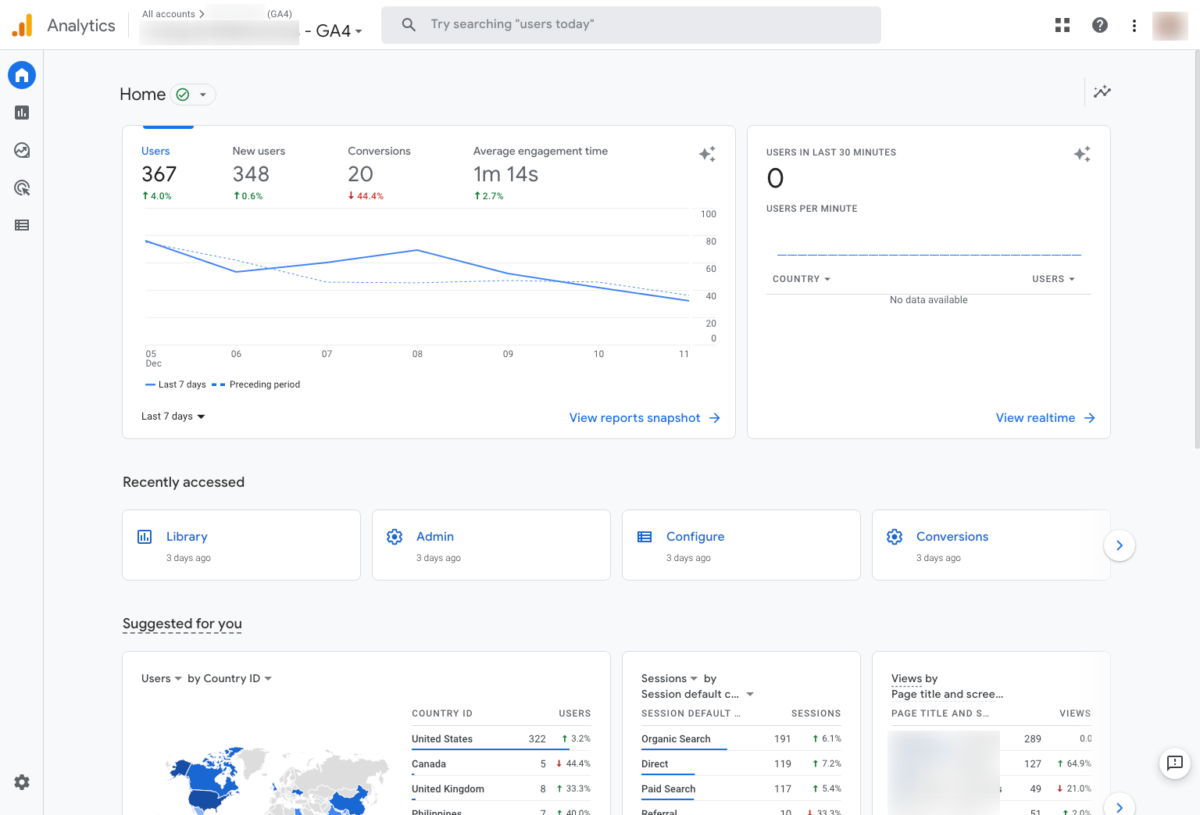
Who it’s for:
- Business owners
- SEO specialists or marketers
- Site admins
- Web developers
What it does (the basics):
GA4 is a measurement tool that:
- Collects data (web and app)
- Uses event-based data
- Includes privacy controls
- Provides predictive data without complex models
- Integrates with other media platforms to help drive actionable insights
Features (the basics):
- Review search traffic reports
- Gain insight into user experience and behavior
- Track and report how the site performs (such as load time of a blog post or web page)
- Track and report on external marketing campaigns or user purchases
If you’d like to add Search Console or GA4 to your website, you can learn more from Google or ask a trusted site admin or developer to add it for you (like us!).
3. How the Tools Are Accessed
Both tools are free to use, and all you need is a Google account. You will log in with the same credentials and username that you use for Gmail and other Google services.
However, you’ll need to set up both accounts separately – and gain access to them separately. A common misconception we’ve heard from clients is that they’d assumed they already had Search Console or Analytics access because they manage a Google Business account. While you can access all Google accounts with the same email address – they should be considered three different platforms that perform different functions.
What is Google Search Console vs Analytics?
To recap, Google Analytics and Google Search Console are both free tools that provide you with valuable information about your website. Though they may have some similarities, the two platforms are different in their purpose and how they work.
Search Console is designed to help optimize search rankings for your site, while Analytics helps you keep track of how people interact with it. This means that Search Console is useful for more SEO optimization-related decisions, and Analytics can be more useful for marketing purposes.
Understanding how each tool can be used will help you get the most out of both platforms—and make sure that no matter what type of data you’re looking for, there’s an option available!